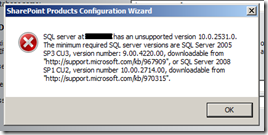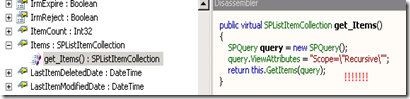I ran into some trouble getting SQL Server installed on the same box as SharePoint. It think it may have something to do with the order of installing applications. As a general rule of thumb make sure that you install from the oldest to the newest apps. This is especially true when working with beta software.
Running the configuration wizard I discover that SharePoint 2010 requires the latest SQL Server updates be installed.
SQL Server 2005:
SQL Server 2008:
Posting it here hoping it will save someone else some trouble.